Here’s a few images of the custom TriCaster virtual sets I designed for Microsoft Technology Centres (MTC).
The work was project managed by NewTek in the States and I’m very grateful for their support throughout the process.
There are two separate studio environments. One is the ‘primary’ set – designed to look more like a multi-camera television studio. The other TriCaster set gives the impression of a ‘remote’ location – designed to look more like a studio built within a working office space. Both of the designs try to tie in with the existing look and feel of the real presentation areas and working spaces within MTC’s worldwide.
The studio sets have many customisable features and options.
Both have an optional desk and lectern for one or two presenters (sitting or standing). There are two presentation screens (also optional – which means they can be used one at a time, or both together, or not at all).
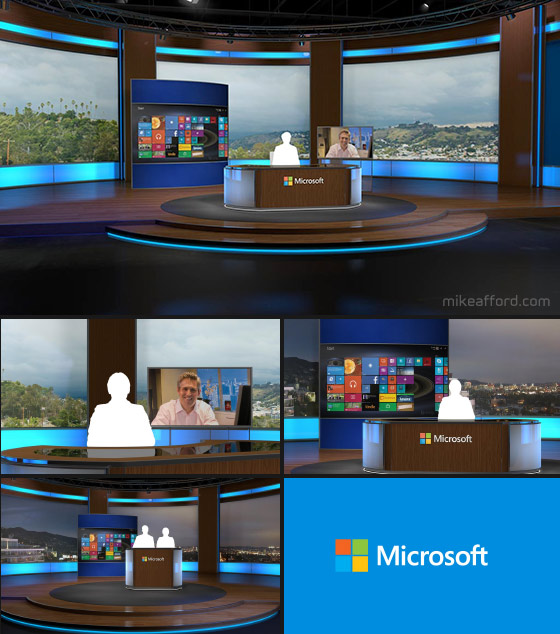
‘Primary’ TriCaster Set
The background is slightly different for each studio. In the ‘primary’ set I have tried to give the impression that the background consists of several large back-projection screens. I’ve added a shadows and spill from the studio lights so that whatever images are put into the screen inputs look like they are being projected behind the presenters. The examples here show what it looks like when a single skyline image is spread across all three screens – although in reality the MTC teams have the option of using any image they like, and even feeding each screen with a separate image if they want.
The background for the ‘remote’ studio location is designed to work with a skyline image behind the windows. Thanks to the TriCaster’s live inputs and real-time reflections I’ve managed to set things up so that a single image dropped into the skyline layer also appears correctly reflected in the internal glass partition. I was quite pleased with the effect. This gives every Microsoft Technology Centre the opportunity to brand their own output with their actual location.
The other options available for the sets are a number of different camera angles depending on the presentation requirements, and also the ability to change the MTC ‘brand’ colours on the big screen and the right upper panel in the office environment.

‘Remote’ TriCaster Set
TriCaster inputs
The sets are currently running on the flagship TriCaster 8000 allowing up to 4 live inputs to appear in the same set, all with real-time reflections.

