A few weeks ago I started to notice something was amiss with my trusty G5 Mac – just the occasional flicker on the Desktop which soon passed, and I thought no more of it. A few days later I began to see tiny tiny corruptions, mainly around the edges of my browser windows – just a wee bit of speckling there in the drop shadows…
A few more days went by, and by now the corruptions had spread to the Desktop icons. Something was definitely going wrong, so of course I did a Google search on things like ‘Mac Desktop Corruption‘ or ‘G5 Desktop Corrupted‘ and found the usual suggestions – reset the PRAM, change screen resolution, empty caches etc. In fact, changing display resolution in System preferences (from 1920×1200 to 1600×1200 and back again) worked a treat, every time, so I thought maybe whatever latest software update I’d performed might have made something go screwy and I’d see if it righted itself eventually. I had a workaround right??
Er, no.
About a week and a half ago the corruptions got worse, and this time changing screen resolutions didn’t fix the problem. Back to some more serious Googling. Eventually I found a forum post titled Help! Weird Screen! being attacked by barcode hash marks! And a couple of screen grabs that showed identical corruptions to what I was experiencing…
![]()
Apple Mac G5 Desktop corruption from www.typophile.com forums
If you read through that thread you’ll see that it turns out to be a symptom of a dying graphics card.
So here’s my own advice…
If you’re reading this and your Mac has got a few little corruptions like those in the picture above, then I’d advise you order a new graphics card sooner rather than later, because before long your Desktop will look like this (my grab below)
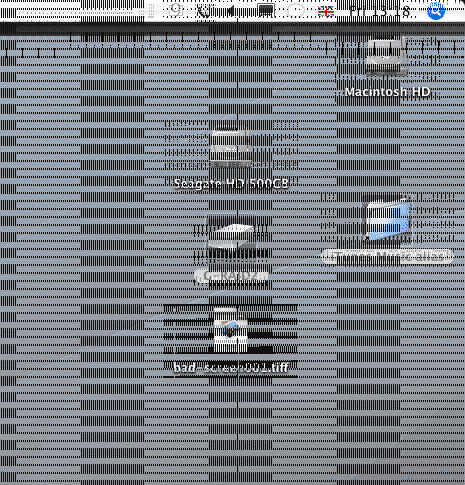
Apple Mac G5 PowerPC Desktop corrupted
And in no time at all it will get much, much worse – so bad in fact that eventually you will find it almost impossible to do anything on your machine – in particular install new drivers for your replacement card when it arrives! And no amount of clearing PRAM, changing resolution, reseating your existing card or taking the card out completely and cleaning all the gunk off it (I tried all of those..!) will make any difference.
So anyway – respect and thanks to dezcom at Typophile.com for posting images showing his own graphics card failure. Hopefully anyone else experiencing the same thing might stumble across this page as well. By the way, I’ve just fitted my new graphics card. Just in time too – I pretty much had to guess what I was clicking at during the installation. Anyway, I’m typing this now from a lovely pristine squeaky clean good-as-new Desktop.
2 Comments
Thats weird, had the exact same problem on my windows pc here a few months back. Same solution too – new card. Happy new year.
Hi Leon – yes it's a bit upsetting watching your trusty machine become pretty much unusable over the space of a few weeks. I was worried I wouldn't be able to get a (new) replacement graphics card for an older (PowerPC – non Intel) Mac – spoke to a very helpful guy at macupgrades.co.uk and got one sent over v quickly. Good as new!
I'm quite pleased really as it forced me to get a second Wacom tablet and finally install a load of software on the other G5, so now I have 2 machines up to speed.
All ready for the next thing to break!
Good luck to you both for 2009!